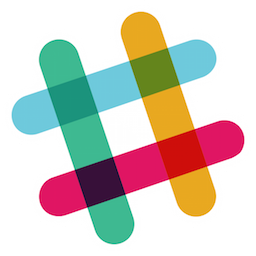

How To Install
- Click the Add to Slack button above
- If you're logged into Slack (in browser), you will be redirected to Slack to ask if you will authorize the addition of the FakeTrumpTweet Bot to the Slack channel of your choice.
- Once you click Authorize the bot will be added to your selected channel and you will be redirected to a confirmation page!
- You can now begin to use the bot!
How To Use
- Go to the Slack channel that you installed the bot to
-
List of commands you can use:
/tweetGenerate a regular, garden variety tweet
/tweet_anonymouslyGenerate a tweet without your name/handle
/tweet_privatelyOnly you can see this tweet
/tweet_helpGives you instructions
/tweet_feedbackSend us feedback, or just say hello - In the message bar type /tweet followed by your message
-
Here is an example:
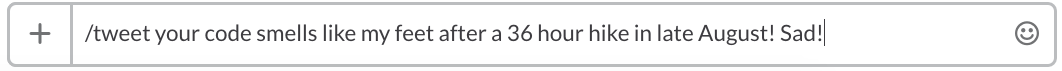
This will generate the following fake tweet:
More Help
For more help, email support@faketrumptweet.com. Happy tweeting!
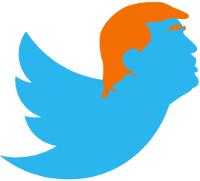 FakeTrumpTweet
FakeTrumpTweet